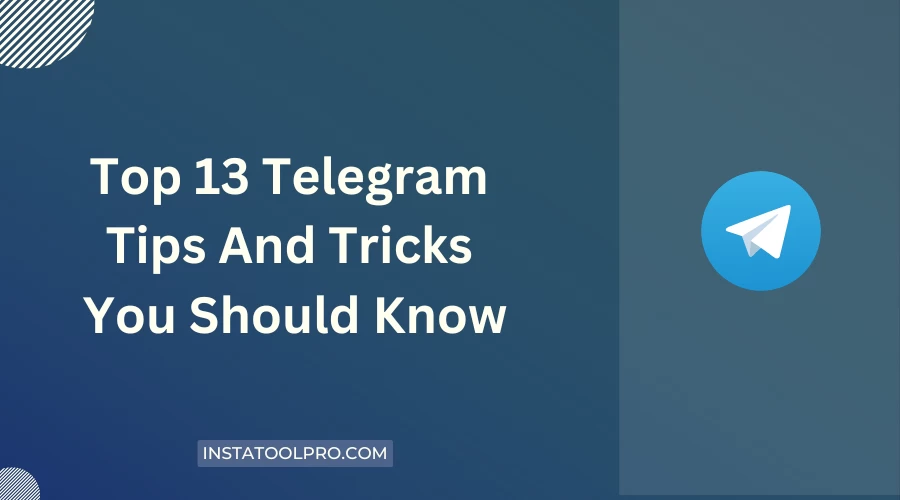Top 13 Telegram Tips And Tricks You Should Know
If you’re a fan of instant messaging and social media, then you’ve probably heard of the popular messaging app Telegram. While it’s become wildly popular over the years, many people don’t understand its full potential. But don’t worry, because in this article, we’re going to be taking a look at Telegram’s top 13 tips and tricks that you should know. Keep reading to learn more, and you’ll be an expert in no time!
What Is Telegram?
Before we get into the tips and tricks, let's first talk about what Telegram is and what it can do.
Telegram is a messaging app that allows users to exchange messages and share media files, such as photos and videos. It also allows for end-to-end encryption, which means that only users on both sides of the conversation can read the messages.
It’s been extremely popular since its launch in 2013 and tens of millions of users across 200 countries have downloaded it. It’s also seen increased usage during the coronavirus pandemic due to its secure messaging platform.
Tip #1: Create Secret Chats
The first exciting thing you can do with Telegram is to create secret chats. Secret chats are encrypted conversations that are only accessible on the device that the conversation is initiated on. Once the chat has been ended, the messages disappear completely and all data associated with the chat is destroyed, so you can be sure that no one is tracking your conversations.
Tip #2: Delete Messages
Telegram also allows users to delete messages, both from the sender and recipient’s device. You can delete messages individually or in bulk, and you’re also able to delete messages after a certain time period has elapsed.
Tip #3: Send Location
Location sharing is one of the greatest new features of Telegram. No longer do you need to explain to someone where you are in a lengthy text message or phone call. With Telegram, you can instantly and accurately share your real-time GPS coordinates with just the press of a few buttons. It's really that simple! Even if they don't have their GPS turned on, you can find them easily by zooming in and clicking on the location button right by their name.
Sharing your own location is easy too – simply go to your profile, click the blue "Send" button, and select Location – or simply click the paper clip button when having a text conversation and select the location icon from the options. Just make sure to double-check so you don't send your private information out to an unintended person by mistake.
So If you ever need to meet up with a friend, you can send your location to them via Telegram. It’s a great way to quickly let someone know where you are without giving them your address.
Tip #4: Schedule Messages
One of the most useful features of Telegram is its ability to schedule messages. You can specify an exact time for when you want a message to be sent, which is incredibly useful for messages that need to be sent at an exact time.
Tip #5: Use Self-Destructing Timer
Similar to the delete message feature but even more useful is the self-destructing timer. You can set it to the desired time, usually from one second to one hour. This can help you ensure that your messages aren’t seen by anyone else after you’ve sent them.
Tip #6: Archive Chats
To keep your chats organized, you can use the archive feature. This allows you to keep track of your important conversations while also decluttering your conversation list.
Tip #7: Customize Your Notifications
A great way to personalize your Telegram experience is by customizing your notifications. This feature allows you to get notifications only for specific people or conversations, and you also have the option of setting a timeout for when the notifications will expire.
Tip #8: Use Themes & Stickers
Telegram also lets you further customize your experience by creating custom themes and stickers. There are lots of free stickers and themes to choose from, so you can make your conversations a lot more fun and exciting.
Tip #9: Stay Organized With Chat Folders
Chat folders are another great way to make sure your conversations are organized and in order. You can create multiple chat folders to separate different topics, making it easier to find conversations when you need them.
Tip #10: Use Cloud Storage
When it comes to convenience, Telegram also has you covered. You can store media files in the cloud, allowing you to access them from any device at any time.
Tip #11: Make the Most of the Bot Store
Another cool feature of Telegram is the Bot Store. This is a library of bots that you can add to your conversations to make them more engaging and dynamic.
Tip #12: Take Advantage of Voice Calls and Video Chats
Telegram also has features that allow you to make voice calls and video chats. This not only adds a level of convenience and immediacy to your conversations, it also provides a more secure form of communication.
Tip #13: Utilize Channels
Last but certainly not least, Telegram has a channel feature which allows you to broadcast messages to a wide audience. Not only is it a great way to reach a large
Telegram group, but it also allows you to post updates on an ongoing basis.
Conclusion
Telegram is an amazing app and it's full of exciting features that you can use to make your messaging experience more unique and secure. Now that you know the top 13 Telegram tips and tricks, you’re one step closer to being a Telegram guru and mastering the app. So go ahead and give these tips a try and see just how versatile, user-friendly, and secure a messaging app can be!